Fully Multimodal
Understands and generates images. Creates visual assets for your apps on demand.
BrilliantCode is an autonomous AI coding agent that builds software from your prompts. It writes code, runs commands, browses the web, and debugs errors like a senior developer.
Build features • Fix bugs • Refactor code • Generate assets
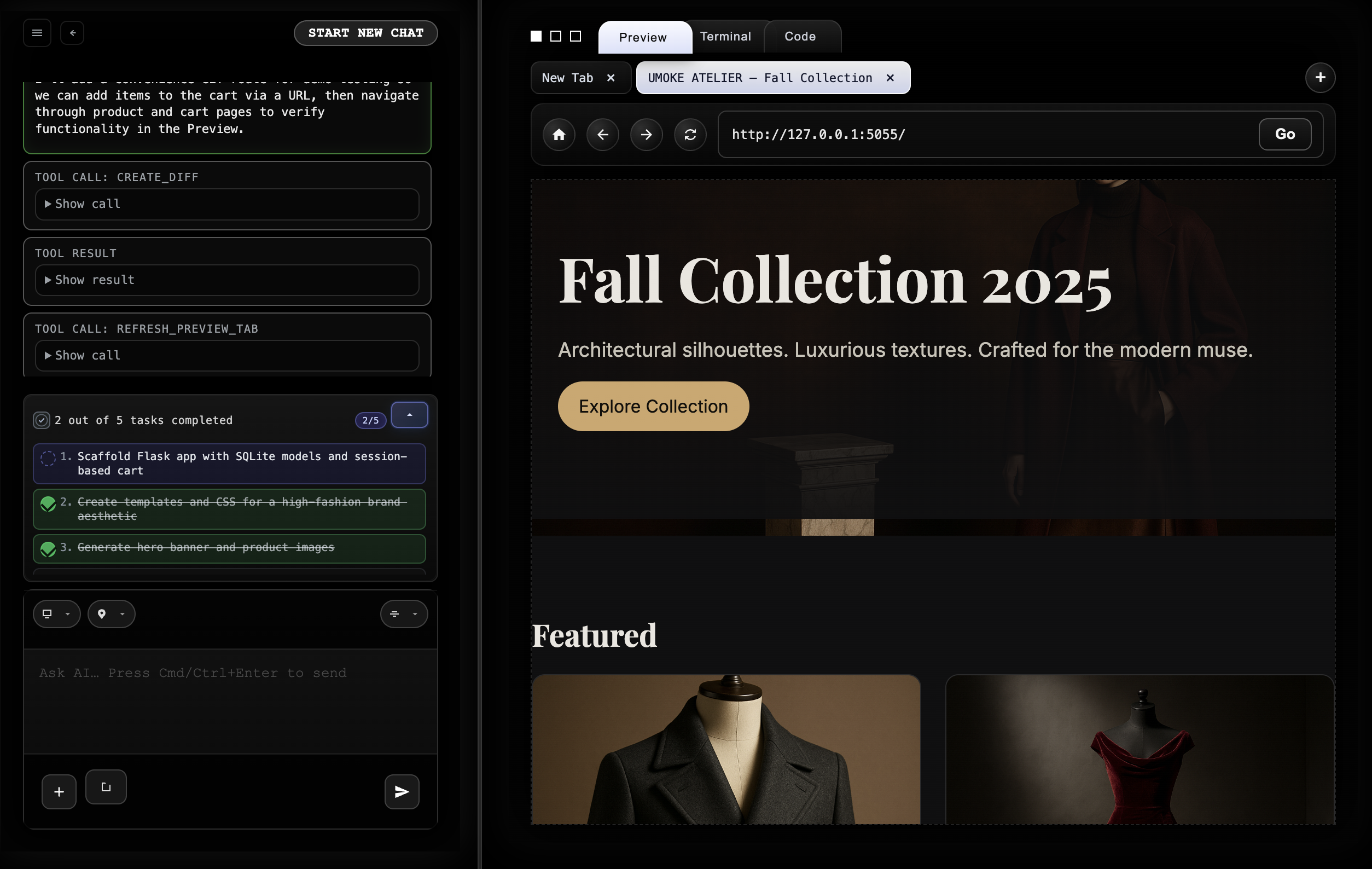
BrilliantCode built and deployed each of these websites.
Understands and generates images. Creates visual assets for your apps on demand.
Runs multiple terminals simultaneously. You and BrilliantCode share the same workspace for seamless collaboration.
Generates polished, production-ready UI. Build brands that look professional from day one.
Powered by GPT-5-Pro. Find and fix complex bugs directly in your IDE—no copy-pasting to ChatGPT.
Searches the web for documentation, APIs, and solutions. Uses its built-in browser to read and verify information.
Maintains context across your entire project. Won't break existing features when adding new ones.
No hidden fees. Cancel anytime. All plans include full IDE access.
Starter
A starter plan with full access to core features and monthly credits to get going.
Basic
For solo builders who want access to frontier models inside an agentic IDE.
Premium
For power users who want priority access to frontier models.
Ultra
For ultra power users who want near unlimited usage of frontier models.
Share wins, sharp edges, or feature requests, the feedback goes straight to shaping BrilliantCode’s roadmap.
BrilliantCode is a full autonomous coding agent, not just an autocomplete tool. It has its own IDE with terminal access, can browse the web for documentation, run your code, debug errors, and generate images—all without copy-pasting between apps.
Yes. Open any folder and BrilliantCode works with your existing codebase immediately. It maintains context across large projects and won't break existing features when adding new ones.
Absolutely. Your code stays on your machine—we never store or train on your sessions. All authentication is handled through Auth0 with enterprise-grade security.
Yes, cancel anytime with no questions asked. Your subscription remains active until the end of your billing period.
BrilliantCode is available for macOS (Apple Silicon and Intel), Linux, and Windows.
BrilliantCode uses the most capable models available: GPT-5.2, GPT-5-Pro, Claude Opus 4.5, and Claude Sonnet 4.5. Premium plans get priority access to the fastest models.